

Python Conditional Assignment
When you want to assign a value to a variable based on some condition, like if the condition is true then assign a value to the variable, else assign some other value to the variable, then you can use the conditional assignment operator.
In this tutorial, we will look at different ways to assign values to a variable based on some condition.
1. Using Ternary Operator
The ternary operator is very special operator in Python, it is used to assign a value to a variable based on some condition.
It goes like this:
Here, the value of variable will be value_if_true if the condition is true, else it will be value_if_false .
Let's see a code snippet to understand it better.
You can see we have conditionally assigned a value to variable c based on the condition a > b .
2. Using if-else statement
if-else statements are the core part of any programming language, they are used to execute a block of code based on some condition.
Using an if-else statement, we can assign a value to a variable based on the condition we provide.
Here is an example of replacing the above code snippet with the if-else statement.
3. Using Logical Short Circuit Evaluation
Logical short circuit evaluation is another way using which you can assign a value to a variable conditionally.
The format of logical short circuit evaluation is:
It looks similar to ternary operator, but it is not. Here the condition and value_if_true performs logical AND operation, if both are true then the value of variable will be value_if_true , or else it will be value_if_false .
Let's see an example:
But if we make condition True but value_if_true False (or 0 or None), then the value of variable will be value_if_false .
So, you can see that the value of c is 20 even though the condition a < b is True .
So, you should be careful while using logical short circuit evaluation.
While working with lists , we often need to check if a list is empty or not, and if it is empty then we need to assign some default value to it.
Let's see how we can do it using conditional assignment.
Here, we have assigned a default value to my_list if it is empty.
Assign a value to a variable conditionally based on the presence of an element in a list.
Now you know 3 different ways to assign a value to a variable conditionally. Any of these methods can be used to assign a value when there is a condition.
The cleanest and fastest way to conditional value assignment is the ternary operator .
if-else statement is recommended to use when you have to execute a block of code based on some condition.
Happy coding! 😊
How to Use Conditional Statements in Python – Examples of if, else, and elif
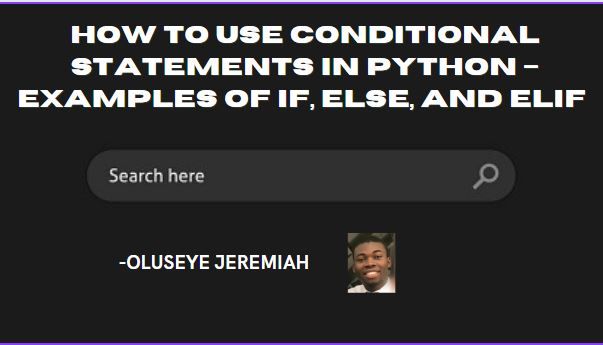
By Oluseye Jeremiah
Conditional statements are an essential part of programming in Python. They allow you to make decisions based on the values of variables or the result of comparisons.
In this article, we'll explore how to use if, else, and elif statements in Python, along with some examples of how to use them in practice.
How to Use the if Statement in Python
The if statement allows you to execute a block of code if a certain condition is true. Here's the basic syntax:
The condition can be any expression that evaluates to a Boolean value (True or False). If the condition is True, the code block indented below the if statement will be executed. If the condition is False, the code block will be skipped.
Here's an example of how to use an if statement to check if a number is positive:
In this example, we use the > operator to compare the value of num to 0. If num is greater than 0, the code block indented below the if statement will be executed, and the message "The number is positive." will be printed.
How to Use the else Statement in Python
The else statement allows you to execute a different block of code if the if condition is False. Here's the basic syntax:
If the condition is True, the code block indented below the if statement will be executed, and the code block indented below the else statement will be skipped.
If the condition is False, the code block indented below the else statement will be executed, and the code block indented below the if statement will be skipped.
Here's an example of how to use an if-else statement to check if a number is positive or negative:
In this example, we use an if-else statement to check if num is greater than 0. If it is, the message "The number is positive." is printed. If it is not (that is, num is negative or zero), the message "The number is negative." is printed.
How to Use the elif Statement in Python
The elif statement allows you to check multiple conditions in sequence, and execute different code blocks depending on which condition is true. Here's the basic syntax:
The elif statement is short for "else if", and can be used multiple times to check additional conditions.
Here's an example of how to use an if-elif-else statement to check if a number is positive, negative, or zero:
Use Cases For Conditional Statements
Example 1: checking if a number is even or odd..
In this example, we use the modulus operator (%) to check if num is evenly divisible by 2.
If the remainder of num divided by 2 is 0, the condition num % 2 == 0 is True, and the code block indented below the if statement will be executed. It will print the message "The number is even."
If the remainder is not 0, the condition is False, and the code block indented below the else statement will be executed, printing the message "The number is odd."
Example 2: Assigning a letter grade based on a numerical score
In this example, we use an if-elif-else statement to assign a letter grade based on a numerical score.
The if statement checks if the score is greater than or equal to 90. If it is, the grade is set to "A". If not, the first elif statement checks if the score is greater than or equal to 80. If it is, the grade is set to "B". If not, the second elif statement checks if the score is greater than or equal to 70, and so on. If none of the conditions are met, the else statement assigns the grade "F".
Example 3: Checking if a year is a leap year
In this example, we use nested if statements to check if a year is a leap year. A year is a leap year if it is divisible by 4, except for years that are divisible by 100 but not divisible by 400.
The outer if statement checks if year is divisible by 4. If it is, the inner if statement checks if it is also divisible by 100. If it is, the innermost if statement checks if it is divisible by 400. If it is, the code block indented below that statement will be executed, printing the message "is a leap year."
If it is not, the code block indented below the else statement inside the inner if statement will be executed, printing the message "is not a leap year.".
If the year is not divisible by 4, the code block indented below the else statement of the outer if statement will be executed, printing the message "is not a leap year."
Example 4: Checking if a string contains a certain character
In this example, we use the in operator to check if the character char is present in the string string. If it is, the condition char in string is True, and the code block indented below the if statement will be executed, printing the message "The string contains the character" followed by the character itself.
If char is not present in string, the condition is False, and the code block indented below the else statement will be executed, printing the message "The string does not contain the character" followed by the character itself.
Conditional statements (if, else, and elif) are fundamental programming constructs that allow you to control the flow of your program based on conditions that you specify. They provide a way to make decisions in your program and execute different code based on those decisions.
In this article, we have seen several examples of how to use these statements in Python, including checking if a number is even or odd, assigning a letter grade based on a numerical score, checking if a year is a leap year, and checking if a string contains a certain character.
By mastering these statements, you can create more powerful and versatile programs that can handle a wider range of tasks and scenarios.
It is important to keep in mind that proper indentation is crucial when using conditional statements in Python, as it determines which code block is executed based on the condition.
With practice, you will become proficient in using these statements to create more complex and effective Python programs.
Let’s connect on Twitter and Linkedin .
If you read this far, thank the author to show them you care. Say Thanks
Learn to code for free. freeCodeCamp's open source curriculum has helped more than 40,000 people get jobs as developers. Get started
Learn Python practically and Get Certified .
Popular Tutorials
Popular examples, reference materials, learn python interactively, python introduction.
- Get Started With Python
- Your First Python Program
- Python Comments
Python Fundamentals
- Python Variables and Literals
- Python Type Conversion
- Python Basic Input and Output
- Python Operators
Python Flow Control
- Python if...else Statement
- Python for Loop
Python while Loop
- Python break and continue
Python pass Statement
Python Data types
- Python Numbers and Mathematics
- Python List
- Python Tuple
- Python String
- Python Dictionary
- Python Functions
- Python Function Arguments
- Python Variable Scope
- Python Global Keyword
- Python Recursion
- Python Modules
- Python Package
- Python Main function
Python Files
- Python Directory and Files Management
- Python CSV: Read and Write CSV files
- Reading CSV files in Python
- Writing CSV files in Python
- Python Exception Handling
- Python Exceptions
- Python Custom Exceptions
Python Object & Class
- Python Objects and Classes
- Python Inheritance
- Python Multiple Inheritance
- Polymorphism in Python
- Python Operator Overloading
Python Advanced Topics
- List comprehension
- Python Lambda/Anonymous Function
- Python Iterators
- Python Generators
- Python Namespace and Scope
- Python Closures
- Python Decorators
- Python @property decorator
- Python RegEx
Python Date and Time
- Python datetime
- Python strftime()
- Python strptime()
- How to get current date and time in Python?
- Python Get Current Time
- Python timestamp to datetime and vice-versa
- Python time Module
- Python sleep()

Additional Topic
- Precedence and Associativity of Operators in Python
- Python Keywords and Identifiers
- Python Asserts
- Python Json
- Python *args and **kwargs
Python Tutorials
Python match…case Statement
Python Assert Statement
In computer programming, the if statement is a conditional statement. It is used to execute a block of code only when a specific condition is met. For example,
Suppose we need to assign different grades to students based on their scores.
- If a student scores above 90 , assign grade A
- If a student scores above 75 , assign grade B
- If a student scores above 65 , assign grade C
These conditional tasks can be achieved using the if statement.
- Python if Statement
An if statement executes a block of code only when the specified condition is met.
Here, condition is a boolean expression, such as number > 5 , that evaluates to either True or False .
- If condition evaluates to True , the body of the if statement is executed.
- If condition evaluates to False , the body of the if statement will be skipped from execution.
Let's look at an example.
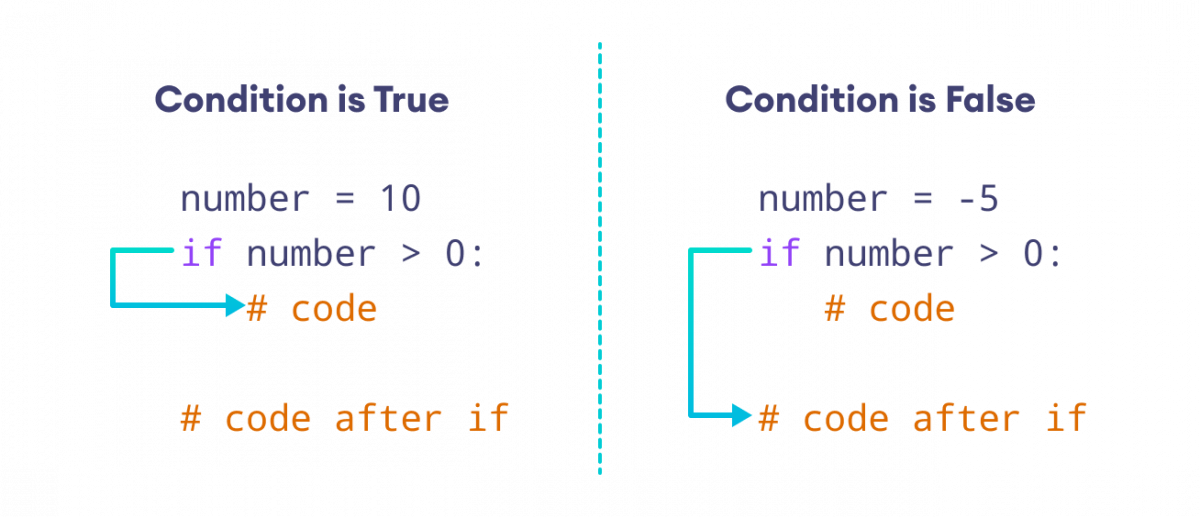
- Example: Python if Statement
Sample Output 1
If user enters 10 , the condition number > 0 evaluates to True . Therefore, the body of if is executed.
Sample Output 2
If user enters -2 , the condition number > 0 evaluates to False . Therefore, the body of if is skipped from execution.
Indentation in Python
Python uses indentation to define a block of code, such as the body of an if statement. For example,
Here, the body of if has two statements. We know this because two statements (immediately after if ) start with indentation.
We usually use four spaces for indentation in Python, although any number of spaces works as long as we are consistent.
You will get an error if you write the above code like this:
Here, we haven't used indentation after the if statement. In this case, Python thinks our if statement is empty, which results in an error.
An if statement can have an optional else clause. The else statement executes if the condition in the if statement evaluates to False .
Here, if the condition inside the if statement evaluates to
- True - the body of if executes, and the body of else is skipped.
- False - the body of else executes, and the body of if is skipped
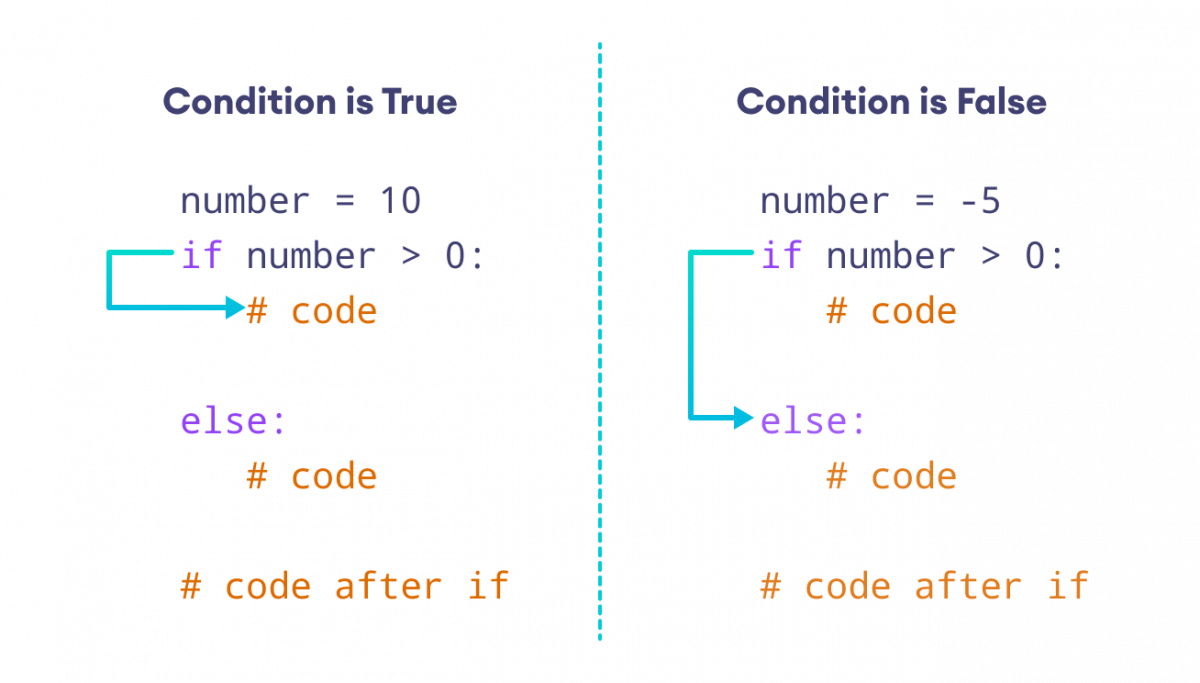
- Example: Python if…else Statement
If user enters 10 , the condition number > 0 evalutes to True . Therefore, the body of if is executed and the body of else is skipped.
If user enters 0 , the condition number > 0 evalutes to False . Therefore, the body of if is skipped and the body of else is executed.
- Python if…elif…else Statement
The if...else statement is used to execute a block of code among two alternatives.
However, if we need to make a choice between more than two alternatives, we use the if...elif...else statement.
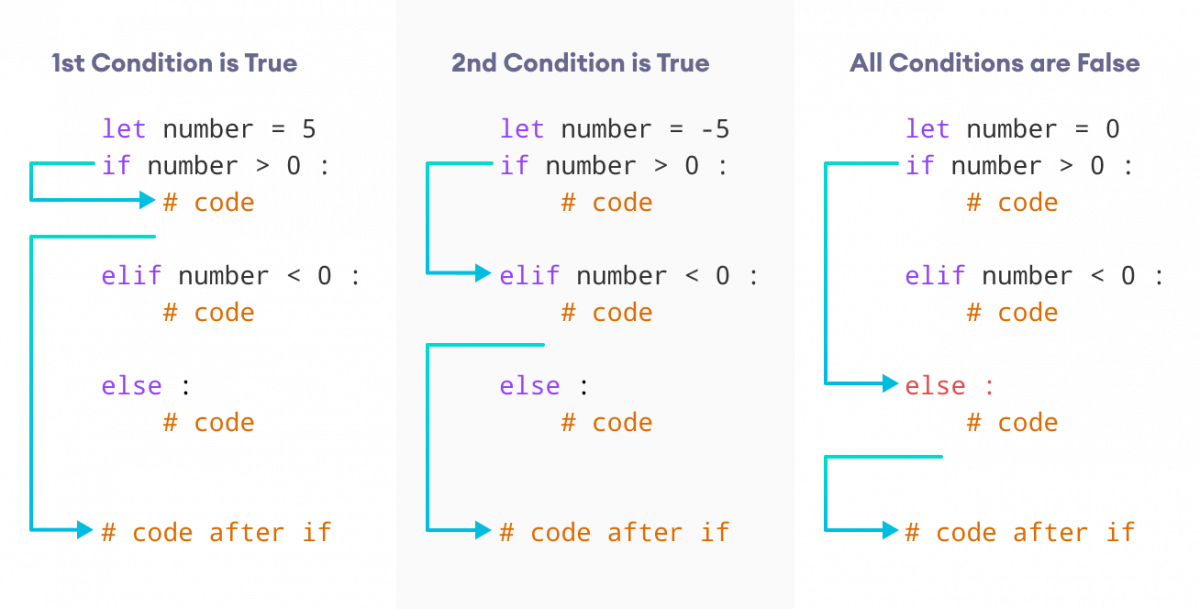
- Example: Python if…elif…else Statement
Here, the first condition, number > 0 , evaluates to False . In this scenario, the second condition is checked.
The second condition, number < 0 , evaluates to True . Therefore, the statements inside the elif block is executed.
In the above program, it is important to note that regardless the value of number variable, only one block of code will be executed.
- Python Nested if Statements
It is possible to include an if statement inside another if statement. For example,
Here's how this program works.
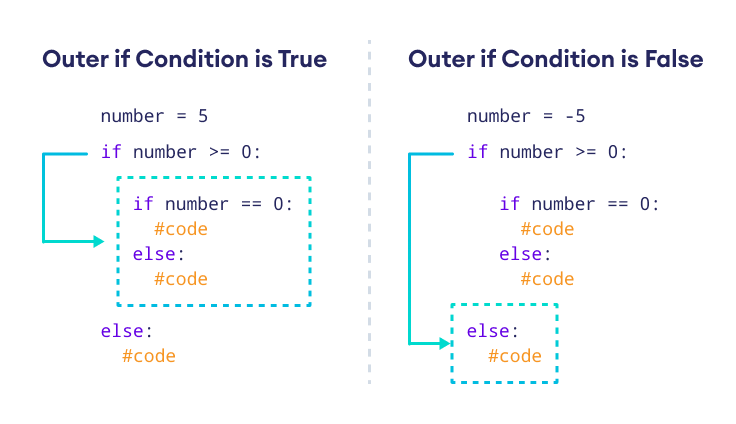
More on Python if…else Statement
In certain situations, the if statement can be simplified into a single line. For example,
This code can be compactly written as
This one-liner approach retains the same functionality but in a more concise format.
Python doesn't have a ternary operator. However, we can use if...else to work like a ternary operator in other languages. For example,
can be written as
If needed, we can use logical operators such as and and or to create complex conditions to work with an if statement.
Here, we used the logical operator and to add two conditions in the if statement.
We also used >= (comparison operator) to compare two values.
Logical and comparison operators are often used with if...else statements. Visit Python Operators to learn more.
Table of Contents
- Introduction
Before we wrap up, let’s put your knowledge of Python if else to the test! Can you solve the following challenge?
Write a function to check whether a student passed or failed his/her examination.
- Assume the pass marks to be 50 .
- Return Passed if the student scored more than 50. Otherwise, return Failed .
Video: Python if...else Statement
Sorry about that.
Our premium learning platform, created with over a decade of experience and thousands of feedbacks .
Learn and improve your coding skills like never before.
- Interactive Courses
- Certificates
- 2000+ Challenges
Related Tutorials
Python Tutorial
How to Write the Python if Statement in one Line

- online practice
Have you ever heard of writing a Python if statement in a single line? Here, we explore multiple ways to do exactly that, including using conditional expressions in Python.
The if statement is one of the most fundamental statements in Python. In this article, we learn how to write the Python if in one line.
The if is a key piece in writing Python code. It allows developers to control the flow and logic of their code based on information received at runtime. However, many Python developers do not know they may reduce the length and complexity of their if statements by writing them in a single line.
For this article, we assume you’re somewhat familiar with Python conditions and comparisons. If not, don’t worry! Our Python Basics Course will get you up to speed in no time. This course is included in the Python Basics Track , a full-fledged Python learning track designed for complete beginners.
We start with a recap on how Python if statements work. Then, we explore some examples of how to write if statements in a single line. Let’s get started!
How the if Statement Works in Python
Let’s start with the basics. An if statement in Python is used to determine whether a condition is True or False . This information can then be used to perform specific actions in the code, essentially controlling its logic during execution.
The structure of the basic if statement is as follows:
The <expression> is the code that evaluates to either True or False . If this code evaluates to True, then the code below (represented by <perform_action> ) executes.
Python uses whitespaces to indicate which lines are controlled by the if statement. The if statement controls all indented lines below it. Typically, the indentation is set to four spaces (read this post if you’re having trouble with the indentation ).
As a simple example, the code below prints a message if and only if the current weather is sunny:
The if statement in Python has two optional components: the elif statement, which executes only if the preceding if/elif statements are False ; and the else statement, which executes only if all of the preceding if/elif statements are False. While we may have as many elif statements as we want, we may only have a single else statement at the very end of the code block.
Here’s the basic structure:
Here’s how our previous example looks after adding elif and else statements. Change the value of the weather variable to see a different message printed:
How to Write a Python if in one Line
Writing an if statement in Python (along with the optional elif and else statements) uses a lot of whitespaces. Some people may find it confusing or tiresome to follow each statement and its corresponding indented lines.
To overcome this, there is a trick many Python developers often overlook: write an if statement in a single line !
Though not the standard, Python does allow us to write an if statement and its associated action in the same line. Here’s the basic structure:
As you can see, not much has changed. We simply need to “pull” the indented line <perform_action> up to the right of the colon character ( : ). It’s that simple!
Let’s check it with a real example. The code below works as it did previously despite the if statement being in a single line. Test it out and see for yourself:
Writing a Python if Statement With Multiple Actions in one Line
That’s all well and good, but what if my if statement has multiple actions under its control? When using the standard indentation, we separate different actions in multiple indented lines as the structure below shows:
Can we do this in a single line? The surprising answer is yes! We use semicolons to separate each action in the same line as if placed in different lines.
Here’s how the structure looks:
And an example of this functionality:
Have you noticed how each call to the print() function appears in its own line? This indicates we have successfully executed multiple actions from a single line. Nice!
By the way, interested in learning more about the print() function? We have an article on the ins and outs of the print() function .
Writing a Full Python if/elif/else Block Using Single Lines
You may have seen this coming, but we can even write elif and else statements each in a single line. To do so, we use the same syntax as writing an if statement in a single line.
Here’s the general structure:
Looks simple, right? Depending on the content of your expressions and actions, you may find this structure easier to read and understand compared to the indented blocks.
Here’s our previous example of a full if/elif/else block, rewritten as single lines:
Using Python Conditional Expressions to Write an if/else Block in one Line
There’s still a final trick to writing a Python if in one line. Conditional expressions in Python (also known as Python ternary operators) can run an if/else block in a single line.
A conditional expression is even more compact! Remember it took at least two lines to write a block containing both if and else statements in our last example.
In contrast, here’s how a conditional expression is structured:
The syntax is somewhat harder to follow at first, but the basic idea is that <expression> is a test. If the test evaluates to True , then <value_if_true> is the result. Otherwise, the expression results in <value_if_false> .
As you can see, conditional expressions always evaluate to a single value in the end. They are not complete replacements for an if/elif/else block. In fact, we cannot have elif statements in them at all. However, they’re most helpful when determining a single value depending on a single condition.
Take a look at the code below, which determines the value of is_baby depending on whether or not the age is below five:
This is the exact use case for a conditional expression! Here’s how we rewrite this if/else block in a single line:
Much simpler!
Go Even Further With Python!
We hope you now know many ways to write a Python if in one line. We’ve reached the end of the article, but don’t stop practicing now!
If you do not know where to go next, read this post on how to get beyond the basics in Python . If you’d rather get technical, we have a post on the best code editors and IDEs for Python . Remember to keep improving!
You may also like

How Do You Write a SELECT Statement in SQL?

What Is a Foreign Key in SQL?

Enumerate and Explain All the Basic Elements of an SQL Query
Python One Line Conditional Assignment
Problem : How to perform one-line if conditional assignments in Python?
Example : Say, you start with the following code.
You want to set the value of x to 42 if boo is True , and do nothing otherwise.
Let’s dive into the different ways to accomplish this in Python. We start with an overview:
Exercise : Run the code. Are all outputs the same?
Next, you’ll dive into each of those methods and boost your one-liner superpower !
Method 1: Ternary Operator
The most basic ternary operator x if c else y returns expression x if the Boolean expression c evaluates to True . Otherwise, if the expression c evaluates to False , the ternary operator returns the alternative expression y .
Let’s go back to our example problem! You want to set the value of x to 42 if boo is True , and do nothing otherwise. Here’s how to do this in a single line:
While using the ternary operator works, you may wonder whether it’s possible to avoid the ...else x part for clarity of the code? In the next method, you’ll learn how!
If you need to improve your understanding of the ternary operator, watch the following video:
You can also read the related article:
- Python One Line Ternary
Method 2: Single-Line If Statement
Like in the previous method, you want to set the value of x to 42 if boo is True , and do nothing otherwise. But you don’t want to have a redundant else branch. How to do this in Python?
The solution to skip the else part of the ternary operator is surprisingly simple— use a standard if statement without else branch and write it into a single line of code :
To learn more about what you can pack into a single line, watch my tutorial video “If-Then-Else in One Line Python” :
Method 3: Ternary Tuple Syntax Hack
A shorthand form of the ternary operator is the following tuple syntax .
Syntax : You can use the tuple syntax (x, y)[c] consisting of a tuple (x, y) and a condition c enclosed in a square bracket. Here’s a more intuitive way to represent this tuple syntax.
In fact, the order of the <OnFalse> and <OnTrue> operands is just flipped when compared to the basic ternary operator. First, you have the branch that’s returned if the condition does NOT hold. Second, you run the branch that’s returned if the condition holds.
Clever! The condition boo holds so the return value passed into the x variable is the <OnTrue> branch 42 .
Don’t worry if this confuses you—you’re not alone. You can clarify the tuple syntax once and for all by studying my detailed blog article.
Related Article : Python Ternary — Tuple Syntax Hack
Python One-Liners Book: Master the Single Line First!
Python programmers will improve their computer science skills with these useful one-liners.
Python One-Liners will teach you how to read and write “one-liners”: concise statements of useful functionality packed into a single line of code. You’ll learn how to systematically unpack and understand any line of Python code, and write eloquent, powerfully compressed Python like an expert.
The book’s five chapters cover (1) tips and tricks, (2) regular expressions, (3) machine learning, (4) core data science topics, and (5) useful algorithms.
Detailed explanations of one-liners introduce key computer science concepts and boost your coding and analytical skills . You’ll learn about advanced Python features such as list comprehension , slicing , lambda functions , regular expressions , map and reduce functions, and slice assignments .
You’ll also learn how to:
- Leverage data structures to solve real-world problems , like using Boolean indexing to find cities with above-average pollution
- Use NumPy basics such as array , shape , axis , type , broadcasting , advanced indexing , slicing , sorting , searching , aggregating , and statistics
- Calculate basic statistics of multidimensional data arrays and the K-Means algorithms for unsupervised learning
- Create more advanced regular expressions using grouping and named groups , negative lookaheads , escaped characters , whitespaces, character sets (and negative characters sets ), and greedy/nongreedy operators
- Understand a wide range of computer science topics , including anagrams , palindromes , supersets , permutations , factorials , prime numbers , Fibonacci numbers, obfuscation , searching , and algorithmic sorting
By the end of the book, you’ll know how to write Python at its most refined , and create concise, beautiful pieces of “Python art” in merely a single line.
Get your Python One-Liners on Amazon!!

COMMENTS
Here is what i can suggest. Use another variable to derive the if clause and assign it to num1. Code: num2 =20 if someBoolValue else num1 num1=num2
When you want to assign a value to a variable based on some condition, like if the condition is true then assign a value to the variable, else assign some other value to the variable, then you can use the conditional assignment operator.
A common use of the conditional expression is to select variable assignment. For example, suppose you want to find the larger of two numbers. Of course, there is a built-in function, max() , that does just this (and more) that you could use.
How to Use the else Statement in Python. The else statement allows you to execute a different block of code if the if condition is False. Here's the basic syntax: if condition: # code to execute if condition is trueelse: # code to execute if condition is false.
In computer programming, we use the if statement to run a block of code only when a specific condition is met. In this tutorial, we will learn about Python if...else statements with the help of examples.
A Python ternary operation (aka a conditional expression) is a means to evaluate a condition and return a value, based on if the condition is True or False. With this operator, you can write an if-else statement with a single line. By doing this, your Python code is more concise. You would use a ternary operator for simple conditions so ...
Learn how to write a Python if statement in one line using either inline if/elif/else blocks or conditional expressions.
Method 1: Ternary Operator. The most basic ternary operator x if c else y returns expression x if the Boolean expression c evaluates to True. Otherwise, if the expression c evaluates to False, the ternary operator returns the alternative expression y. <OnTrue> if <Condition> else <OnFalse> Operands of the Ternary Operator.
If you have python 3.8 or greater, you can use the := operator. In your example, it would look like value = bb if (bb := info.findNext("b")) else "Oompa Loompa"
In Python, if statements are a starting point to implement a condition. Let’s look at the simplest example: if <condition>: <expression> When <condition> is evaluated by Python, it’ll become either True or False (Booleans).