Your Research Poster, Printed For Less!
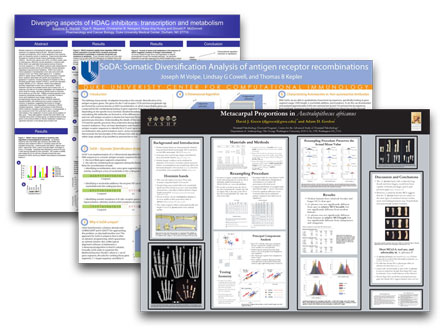
"I had you guys print my poster on fabric, and I was so impressed with the quality and resolution compared to other companies I’ve tried. I’ve recommended you to a number of my colleagues and I’ll definitely use the service again." KC, Yale School of Medicine
"The poster is perfect. Thanks for working with me! I will recommend you - most definitely." J.K., UNC Chapel Hill
"It looks great! I will definitely recommend you all. You went above and beyond" D.B., Virginia Commonwealth University
Start your order now »

The Lowest Prices
We have the industry's lowest prices and highest quality for both premium semi-gloss paper and foldable satin fabric posters.
Easy Templates
Not sure how to start? We offer simple PowerPoint templates in a variety of sizes that you can use as a starting point to design your poster.
Step-By-Step Instructions
All the tips and tricks you need for designing a winning poster in PowerPoint or Illustrator.
- Poster templates
- Using PowerPoint
- Using Illustrator, etc.
- Design tips
- Design gallery
- Professional design help
2. Print It
- Poster prices
- Poster materials
- Fabric handling tips
- Tax exemptions
- PowerPoint → PDF
- School & institution logos
- Common questions
- When will it be ready?
- Pickup locations
- Shipping options
How to Create a Research Poster
- Poster Basics
- Design Tips
- Logos & Images
What is a Research Poster?
Posters are widely used in the academic community, and most conferences include poster presentations in their program. Research posters summarize information or research concisely and attractively to help publicize it and generate discussion.
The poster is usually a mixture of a brief text mixed with tables, graphs, pictures, and other presentation formats. At a conference, the researcher stands by the poster display while other participants can come and view the presentation and interact with the author.
What Makes a Good Poster?
- Important information should be readable from about 10 feet away
- Title is short and draws interest
- Word count of about 300 to 800 words
- Text is clear and to the point
- Use of bullets, numbering, and headlines make it easy to read
- Effective use of graphics, color and fonts
- Consistent and clean layout
- Includes acknowledgments, your name and institutional affiliation
A Sample of a Well Designed Poster
View this poster example in a web browser .

Image credit: Poster Session Tips by [email protected], via Penn State
Where do I begin?
Answer these three questions:.
- What is the most important/interesting/astounding finding from my research project?
- How can I visually share my research with conference attendees? Should I use charts, graphs, photos, images?
- What kind of information can I convey during my talk that will complement my poster?
What software can I use to make a poster?
A popular, easy-to-use option. It is part of Microsoft Office package and is available on the library computers in rooms LC337 and LC336. ( Advice for creating a poster with PowerPoint ).
Adobe Illustrator, Photoshop, and InDesign
Feature-rich professional software that is good for posters including lots of high-resolution images, but they are more complex and expensive. NYU Faculty, Staff, and Students can access and download the Adobe Creative Suite .
Open Source Alternatives
- OpenOffice is the free alternative to MS Office (Impress is its PowerPoint alternative).
- Inkscape and Gimp are alternatives to Adobe products.
- For charts and diagrams try Gliffy or Lovely Charts .
- A complete list of free graphics software .
A Sample of a Poorly Designed Poster
View this bad poster example in a browser.

Image Credit: Critique by Better Posters
- Next: Design Tips >>
- Last Updated: Jul 9, 2024 5:34 PM
- URL: https://guides.nyu.edu/posters
Stop spending hours resizing and aligning boxes on your poster.
Design beautiful research posters in minutes with biorender's poster builder. experience quick and easy poster-making with this powerful tool, built by scientists for scientists..
The easiest poster building experience you’ve ever tried.
- Create a poster from scratch in minutes with drag and drop components.
- Everything magically resizes to fit the poster size and maintain consistent margins. Change your poster from landscape to portrait with one click.
- Easily pan and zoom around the canvas to ensure every detail is perfect.
- Add BioRender figures with just a few clicks. All of your files live in one place.
Save time by starting with a professionally designed, fully customizable template.
- Templates are available in landscape, portrait, and square orientation.
- Choose from a wide range of color themes or customize the poster to match institutional branding.
- Default font sizes and margins, optimized for printed posters.
- High quality export available in PDF, PNG, and JPG file formats for all your print and presentation needs.
Using Poster Builder is a really, really nice experience— it only took me a day to put together a poster . The same poster would probably take me a week to do in PowerPoint.

Never email posters back and forth again.
- Quickly give and receive contextual feedback with comments.
- Never email posters back and forth again. Share and collaborate on posters with your colleagues in real-time, no matter where you’re located.
- Easily retrieve previous versions for a worry-free editing experience.
Use BioRender for...
Ready to get started.

Crafting an Excellent (PhD) Research Poster
“A research poster is a well-structured, attractive, self-explanatory and concise piece of information representing your PhD or research work.”
A PhD student should have to do a lot of stuff during the entire tenure of their PhD. Their work includes searching the literature, writing thesis & research articles, doing lab work & fieldwork and conducting lectures.
They also have to present their work too to get academic and research recognition. In fact, in some countries and education systems, 1 to 2 research presentations are mandatory.
Meaning, prospective students must have to present their work besides completing other criteria. One has to wait a bit more if they fail to do this. So presenting your work has significant importance much like your PhD thesis or research article.
Students can present their work in scientific gatherings such as seminars, symposiums or conferences. Two common ways to present the research work are either presenting it through presentation or through research posters.
Most students prefer presenting a poster rather than facing scientists during the presentation. And of course, it’s an easy way too. You may even win prizes ( the majority of students just want to present it! They don’t even bother about prizes and positions. )
So the moral of the story is that if you are in a PhD or doctorate, you will probably have to present a research poster in the coming time or in the future.
Sometimes, a bad research paper may spoil your and your supervisor’s reputation, that’s why it should be nearly perfect. In this blog post, I am gonna tell you how you can make an excellent research poster, why it’s needed and why it is important!
I will also tell you to use which platforms for making an amazing poster. So I know the topic perhaps isn’t important for you now! But it will save your PhD, trust me.
Stay tuned,
What is a research poster?
A research poster is a part of the academic curriculums in the majority of Education systems in which students can present their work. Schools conduct poster sessions for fun activities and encourage students to be more and more involved in research.
However, universities conduct research poster presentations to establish someone’s original work.
Put simply, it’s a platform for prospective candidates to present their research or a minute portion of their work in front of the scientific community.

Definition:
A research poster comprises research in summarize, concise, and attractive manner including texts, infographics, images and colors.
What is the importance of a research poster?
As I said, there are several benefits of presenting a poster. First, you can consider it as a gate to enter the scientific fraternity. It’s not just a poster, it’s a piece of information, a valuable one and useful.
Online platforms such as “ResearchGate” have options to add posters in your “research portfolio”, meaning, it is essential.
You can get scientific recognition as well as acknowledgment if you have done fantastic research.
A research poster is mandatory to achieve a doctorate degree. It is one of the measures to award the degree.
You can interact with other newbie researchers in your field and can make a community.
You can interact and get in contact with some well-known scientists too. You even can take their help in your PhD.
Last but not the least, you can win a prize!
What to include in the research poster?
Now you may wonder how you can make an outstanding but professional poster. Here are ‘must include’ things.
- Words and attractive titles.
- Colors and shapes
- Interactive and infographics
- Statistics, graphs and images.
Any research which belongs to you can be included. These technical thighs must be there too,
- Introduction
- Material & methods
- Results and conclusion
- References.
Keep in mind that you ain’t writing a research paper , use less text and try to make it attractive. Here are examples,
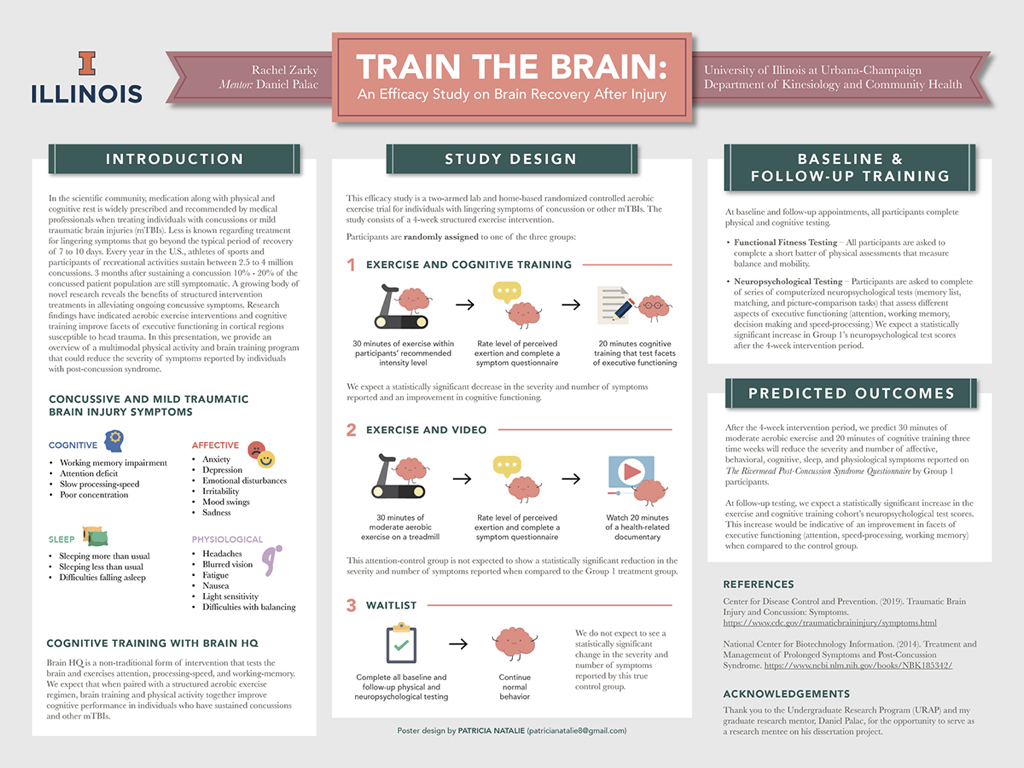
In addition, don’t forget to mention your name, your guide’s name, institutional affiliation and University on the poster. If possible include acknowledgments too.
How to make an excellent research poster?
- Include words around 300 to 800 (maximum).
- A reader can read your text from a minimum of 10 feet.
- Write to the point
- Propose a short, self-explanatory and interest-driven title
- Use eye-catchy colors and a professional layout.
Research poster Template specifications:
Here I have given two different poster template formats which are common. You can use a wider one or a longer one, that depends on you. However, how you present it matters more than the design.
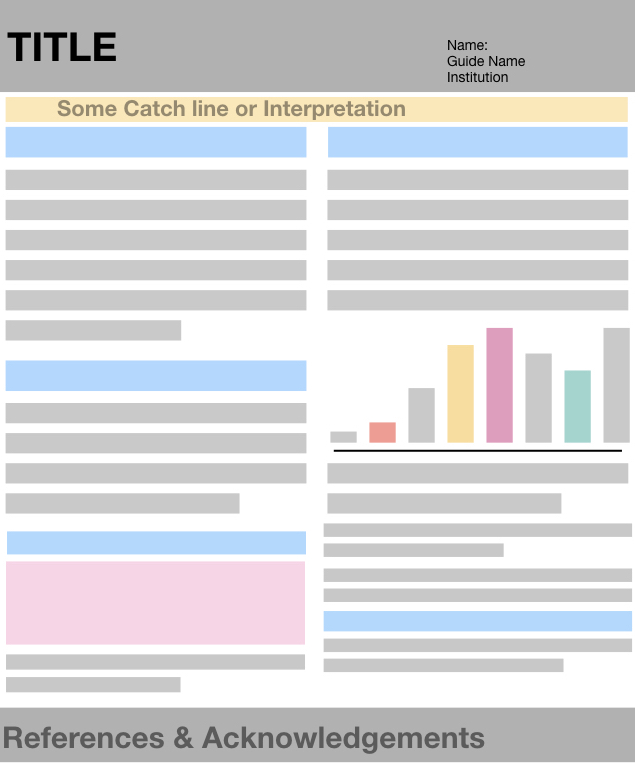
Tips for a Research Paper:
- Use a chart or something like that to present the Material and methods section.
- Present results in Charts and tables.
- Include statistical analysis in results to avoid unnecessary data.
- Use images to show the introduction and background.
Conclusion:
A research poster is a unique opportunity for newbie scientists that present their work. When someone gives you positive feedback or appreciates your work, you feel great. And that’s important.
Timely presenting work will boost your confidence to do more with your PhD work, and I think perhaps it’s the main objective of conducting a presentation session.
In addition, use Powerpoint Presentation or Keynote for preparing it, or you can make your work easy by choosing ready-to-use templates available online.
Remember a research poster is as important as your dissertation, research paper or viva. If you have any suggestions or questions do let me know in the comment section.
Share this:

- Share on Facebook
- Share on Twitter
- Share on Pinterest
- Share on Linkedin
- Share via Email
About The Author
Dr Tushar Chauhan
Related posts.
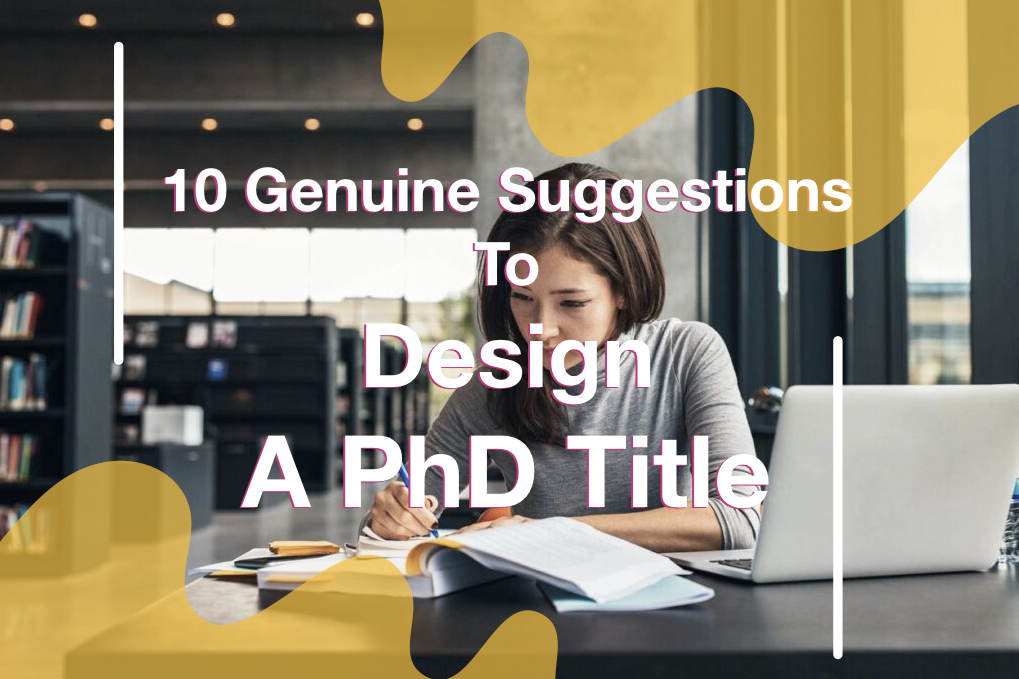
10 Genuine Suggestions to Design a PhD Title
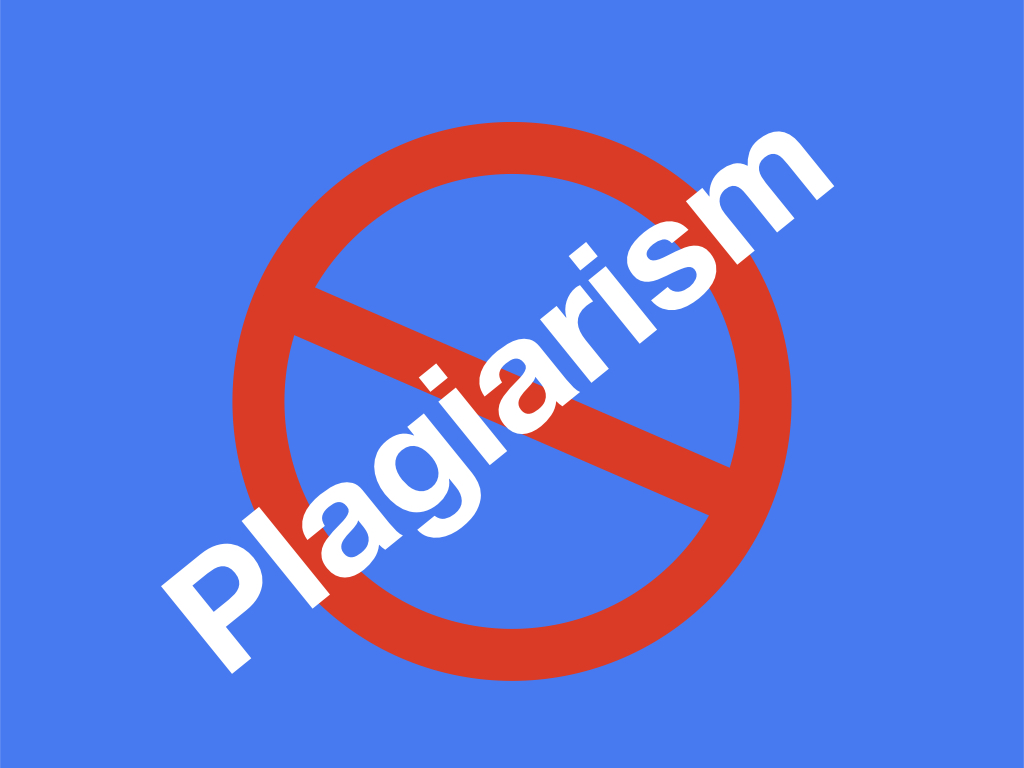
How to Avoid Plagiarism in Your PhD Thesis?
Leave a comment cancel reply.
Your email address will not be published. Required fields are marked *
Save my name, email, and website in this browser for the next time I comment.
Notify me of follow-up comments by email.
Notify me of new posts by email.
- Utility Menu
de5f0c5840276572324fc6e2ece1a882

- How to Use This Site
- Core Competencies

The Art and Science of Designing a Poster
Presenter: Cheryl Vaughan, PhD
This 50-minute session, from the Effectively Communicating Research course, focuses on using visual strategies to better communicate your science. The lecture features two parts: overall poster design and data visualization.
Three key elements from Cheryl Vaughan's presentation:
Design a poster that will capture an audience’s attention and make it easy for viewers to process the information without guidance from a presenter.
SCAFFOLDING
Incorporate information that builds on what your audience already knows and connects to your science.
COLOR AND CONTENT
Illustrate points with images, charts, and thoughtful text. Display only the most relevant information and use color intentionally to highlight important elements.
Qualities of a Strong Scientific Poster (PDF)
This handout summarizes the key qualities of strong scientific posters. The document includes information on font choice, text size, poster layout and more.
Rubric for Evaluating Scientific Posters (PDF)
Use this rubric to evaluate the organization, data visualization, layout, and content of your scientific poster. Distribute the rubric to your mentors and colleagues to collect feedback on your draft poster before you present it.
Additional Resources
Creating Posters with IMPACT (HarvardKey Required)
Presenters: Beth Beighlie and Graham, McMahon, MD, MMSc, MRCPI
This 55-minute session, from Harvard Catalyst’s Effectively Communicating Research course, shows how to design scientific posters with a focus on layout and effectively using images.
Step-by-Step Guides
Harvard Medical School (HMS) Research Imaging Solutions
HMS Research Imaging Solutions offers seminars and comprehensive resources to support researchers with the creation of figures, images, posters and presentations. Their library of slides and handouts provide detailed, step-by-step instructions on a number of topics.
Making Posters with PowerPoint and Photoshop
This in-depth guide was created by Beth Beighlie at Harvard Medical School Research Imaging Solutions. The document details poster-building strategy including workflow, poster layout, text, figures, and printing.
- Data Visualization
- Visual Design Tools
Doctoral College
‘Ten top tips’ for designing a research poster

Shahan Choudhury (he/him) is an Applied Linguist and a postgraduate researcher in Education. His PhD focuses on children’s and teachers’ understanding of English grammar in reading and writing contexts and how grammar is used. He is a part-time lecturer in Academic English at Anglia Ruskin University. At Exeter, he co-delivers Designing Research Posters, Writing Journal Articles and Academic Writing. His aim is to help others improve their reading and writing through the understanding of grammar.
If you are considering designing a research poster, get started with the ten top tips below developed by the Designing Effective Research Posters skills training leads.
- The key aim of a research poster is to summarise research results in a concise and attractive Always keep this point at the forefront of your mind during the design stage. Totally stuck for ideas? Have a look at some research posters online, or perhaps stroll through some University buildings which sometimes have them up, such as the hallways of Hatherley or Washington Singer on Streatham.
- Why am I doing this poster?
- What is my core message?
- Perhaps most importantly – What do I want to achieve (e.g., sparking discussion, networking, attracting funders)?
- The university logo (and funders’ one, if applicable), which you can access from here: https://www.exeter.ac.uk/departments/communication/communications/design/downloads/
- Your name with an asterisk, and others that contributed to the project
- Contact information of all contributors
- Adapting your message to your audience : If your audience is all within your discipline, how would you change what you say, for example for an interdisciplinary conference? Think about things you would need to do to make it accessible for each audience.
- The words you will use. How much / what jargon is appropriate?
- Sentence length – short is preferred!
- Keep it formal
- Keep explanations as simple as possible
- When using images and diagrams, are they self-explanatory, or is a little annotation needed?
- Font is clear and legible
- Images are appropriate and relevant
- It is not over-crowded
- It is not text-heavy
- You use colours that complement each other
- It takes time! Give yourself plenty of time to work on it – it is fun but can take longer than you think.
- Reuse your templates ! If you have done steps 1-3 above, you should be well on your way to designing your personalised template. Remember, you can re-use it each time you do a different poster.
- The extra flair: Give your poster an edge by adding ORCiD, QR codes, or even a link to a video!
- And finally: show your poster to a friend, colleague and family member even, asking them what they think of it – you might be pleasantly surprised at how much you learn by getting other peoples’ views!
We hope this helps. Enjoy getting started with your research poster!

IMAGES
COMMENTS
Step-By-Step Instructions. All the tips and tricks you need for designing a winning poster in PowerPoint or Illustrator. 1. Prep It. Poster templates. Using PowerPoint. Using Illustrator, etc. Design tips. Design gallery.
Research posters summarize information or research concisely and attractively to help publicize it and generate discussion. The poster is usually a mixture of a brief text mixed with tables, graphs, pictures, and other presentation formats. At a conference, the researcher stands by the poster display while other participants can come and view ...
Create a poster from scratch in minutes with drag and drop components. Everything magically resizes to fit the poster size and maintain consistent margins. Change your poster from landscape to portrait with one click. Easily pan and zoom around the canvas to ensure every detail is perfect. Add BioRender figures with just a few clicks.
A research poster is mandatory to achieve a doctorate degree. It is one of the measures to award the degree. You can interact with other newbie researchers in your field and can make a community. You can interact and get in contact with some well-known scientists too. You even can take their help in your PhD.
The Art and Science of Designing a Poster. Presenter: Cheryl Vaughan, PhD This 50-minute session, from the Effectively Communicating Research course, focuses on using visual strategies to better communicate your science. The lecture features two parts: overall poster design and data visualization.
Try and first design a draft outline of your poster. Start with a blank sheet of paper/open up a new PowerPoint slide and jot down the following titles, along with bullet points on what will be included in each section: Background/ introduction, Aims, Methods, Results and Conclusion. Make sure you include….