

10 Useful (and Free!) Tools to Create a More Advanced Resume
Job Search , Resume Tips
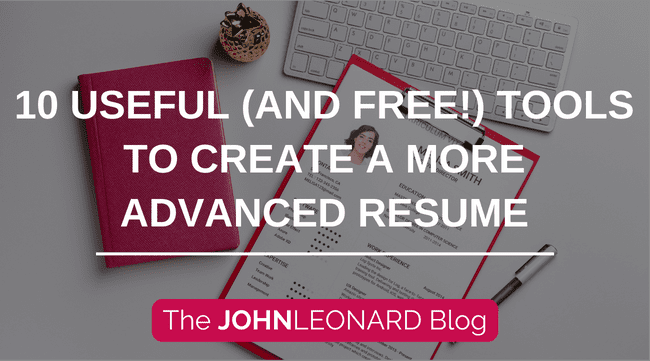
Creating Your Resume
As you begin to develop your resume, you will need to use a layout that makes your resume concise and consistent. You don’t need to use a number of fonts and colors as you don’t want to overcomplicate the document. Try using one of these online tools to find a template that will best showcase your talents in a readable format.
Standard Resume
Standard Resume provides a variety of templates that can be viewed on your desktop or mobile phone. This online editor allows you to design the font and layout of your template and add customizable details that will make your resume stand out.
Ineedaresume
This online tool helps you create a well-designed resume with attractive, yet simple formats. You can use this tool to build your resume, change the theme, reorder certain aspects, and then download your document. There are an assortment of styles to choose from that can be used for any type of industry.
Do You Buzz
Do You Buzz is an online resume builder that allows you to upload your resume and choose your top layout. The website will walk you through the process and even give feedback about the resume you created. An added bonus is that once your resume has been created, you can send it to their job board partners which will distribute your resume and allow you to be more visible to recruiters.
Editing Your Resume
After choosing the right template for you resume, it’s time to start putting it all together. The following tools will assist you in choosing the necessary key words and making sure your resume has the clearest flow.
Textalyser
When writing your resume, it’s important that you have the right key words that will demonstrate you have skills listed in the job description. Textalyser can analyze a document or webpage to determine the most commonly used words and phrases. Those top key words can then be utilized in your resume to best reflect how your skills qualify you for that particular position.
Top Action Verbs
In order to best display your skills and ability, it’s crucial to use effective action verbs. This website has collected the top action words you can use to better showcase your abilities and accomplishments. It provides words that start with every letter of the alphabet, so it will be easy to use a variety of these words throughout your resume.
Grammarly
Don’t miss out on having an outstanding resume by including spelling or grammar errors. Grammarly is a helpful Google Chrome extension that can scan text to ensure that it is mistake-free. Add this extension to test your resume to make sure everything you’ve included has no inaccuracies.
Hemingway App
In addition to eliminating spelling and grammar errors, it’s also crucial that your resume reads well to recruiters and employers. The Hemingway App is a tool that determines the readability of text. You can add the text from your resume to it and it will give you a score of how easily it can be read. The app also shows any complex sentences, common errors, alternative words, and which words to remove.
Reviewing Your Resume
Once you have added the necessary information to your resume, it’s crucial that you review your resume several times before applying to jobs. The following tools will assist you with this vital step and even provide valuable feedback on any last changes you may need to make.
After you have formatted and edited your resume, you can use JobScan to see how effective your improved wording is. This tool takes the description of the job you are applying to and compares it to your resume to ensure you have successfully matched the top key words.
Resunate is a similar tool that compares your resume against a job description, but will also supply you with a report of how well you did. The report shows you what to add or edit on your resume to increase your odds of not only getting it read, but moving forward in the hiring process.
Lastly, RezScore is a free online resume grader that will provide you with an overall score of how well your resume is written. All you need to do is upload your resume file and the tool will give you a detailed report that outlines areas of improvement, necessary keyword optimization, and how it compares to others in the similar industry.
After you’ve chosen a top format, made the necessary edits, and given one final review, your resume will finally be ready to distribute. Taking the time to utilize these tools and craft a more advanced resume will certainly be recognized by recruiters and potential employers.
If you want to learn about other tools that will help in your job search, subscribe to the JOHN LEONARD blog below and be the first to find out about them!
Subscribe to Blog List by Email
What are your interests.
- Career Advice
- Corporate Culture
- Diversity, Equity, and Inclusion
- Infographic
- Interview Tips
- Labor Market
- Management & Leadership
- Managing Stress
- Millennials & Gen Z
- Networking Tips
- News & Awards
- Outstanding Performers
- Recruitment Tips
- Recruitment Trends
- Resume Tips
- Social Media
- Uncategorized
Resume Builders
7 best ai-powered resume builders in 2024.
By Alex • Updated Jun 24, 2024
AI resume builders are powerful tools that help you create a professional and effective resume quickly and efficiently, increasing your chances of landing an interview.
After extensive testing, I've identified the top 7 AI resume builders for 2024.
Best AI Resume Builders
- Resume Genius
- Resume Worded
What Makes a Great AI Resume Builder?
When selecting an AI resume builder, I look for the following key features:
- Easy Navigation : The builder should be user-friendly and easy to navigate, even for those who are not tech-savvy.
- Customization Options : It should offer a variety of templates and customization options to ensure my resume stands out.
- ATS Compatibility : The builder should be able to create resumes that are compatible with applicant tracking systems (ATS) to increase the chances of getting past the initial screening.
- Real-Time Feedback : It should provide instant feedback and suggestions to improve the quality and effectiveness of my resume.
- Expert Guidance : The builder should offer expert guidance and tips to help me craft a winning resume that showcases my skills and experience effectively.

Teal is an AI-powered resume builder designed to help job seekers create professional resumes tailored to specific job openings. It leverages advanced AI to enhance your resume and boost your chances of securing an interview.
Key Features
- AI-Generated Content : Uses GPT technology to create human-like summaries, achievements, and cover letters based on your experience and the job.
- Resume Keyword Matching : Analyzes job postings to include relevant keywords so your resume can pass through Applicant Tracking Systems (ATS).
- Unlimited Advanced Resume Analysis : Offers detailed feedback on your resume, highlighting areas for improvement and suggesting effective changes.
I was impressed by Teal's ability to generate high-quality content and its focus on ATS optimization.
The unlimited advanced resume analysis feature is particularly valuable, as it helps refine your resume to stand out in a competitive job market.
Overall, Teal is a solid choice for creating a professional and effective resume.

Rezi is an AI-powered resume builder designed to help you create professional resumes that can pass applicant tracking systems (ATS). Used by over 2.4 million people, Rezi offers a platform that makes your resume stand out.
- AI Skills Explorer : Finds related skills in your resume to help inspire your job search.
- Expert Resume Review : Allows you to submit your resume for an expert review right in the app.
- Flexible Formatting Tools : Has an Auto-Adjust feature to make sure your resume fits on one page, keeping it clean and organized.
I love how easy Rezi makes it to build a well-structured resume. The AI Skills Explorer is great for finding relevant skills that can enhance my resume.
Overall, Rezi is a fantastic tool for anyone looking to simplify their job hunt.
3. resumA.I.

ResumA.I. is an AI-powered resume builder that helps you create professional resumes quickly and easily. It uses advanced AI to craft content that highlights your unique skills and experiences.
- AI-Driven Content Generation : Generates professional content that highlights your unique skills and experiences.
- ATS Optimization : Ensures your resume meets ATS requirements, so it gets past automated screening systems.
- Real-Time Feedback and Suggestions : Gives instant feedback and actionable suggestions to improve your resume.
I love how ResumA.I. blends AI-driven content generation with ATS optimization. The real-time feedback feature really helps refine your resume.
Overall, it’s a great tool for making your resume stand out.
4. Kickresume

Kickresume is an AI resume builder that helps you create tailored resumes from scratch. It offers tools to improve your resume for better job search results.
- AI-Generated Resume : The AI can create a first draft of your resume with your input, including profile summary, work experience, skills, and strengths.
- AI Toolbox : It includes an AI writer to help rewrite your resume and provides real-time analysis and feedback.
- Career Coach and Interview Prep : Kickresume offers learning resources and tools to practice for interviews.
I was impressed by Kickresume's ability to generate a strong first draft of my resume with very little work on my part.
The AI tools are user-friendly, making it ideal for anyone who finds resume writing challenging.
Overall, Kickresume is a great resource for making the job search easier.
5. Resume Genius

Resume Genius is a free online tool for job seekers. It offers a powerful resume builder and cover letter generator. Over the past decade, it has helped millions create winning job applications.
- Thorough Writing Guides : Offers detailed guides for crafting resumes and cover letters.
- Cutting-Edge Software : Provides advanced tools for building and customizing resumes.
- Free Downloadable Templates : Includes various templates for different job applications.
I find Resume Genius to be a fantastic resource for crafting professional resumes.
The guides and software are super helpful in making sure my resume looks great.
Overall, it's a great tool for anyone looking to improve their job search.
6. Resume Worded

Resume Worded is an AI-powered tool that helps you create professional resumes quickly. It gives guidance on both overall structure and individual lines, making sure your resume is clear and well-written.
- Macro-level guidance : Ensures your resume has a clear structure.
- Line-by-line feedback : Provides detailed suggestions for each part.
- Active vs passive voice guidance : Helps you optimize your writing style.
I love how Resume Worded makes the resume creation process simple. The tool breaks everything down into easy steps, making it straightforward to build a strong, polished resume.
I find it a valuable tool for anyone looking to improve their resume.
7. Hiration

Hiration is a career platform that uses AI technology to help users create impressive resumes and cover letters. It offers tools and services aimed at boosting job seekers' chances of landing their dream job.
- AI-Powered Resume Builder : Creates industry-specific resumes optimized for applicant tracking systems (ATS).
- Resume Review and Scoring : Provides AI-powered review and scoring to meet industry best practices.
- Interview Preparation : Offers relevant interview questions and answers based on your resume and job role.
I'm impressed by Hiration's user-friendly interface and the quality of its AI-generated resumes. The platform's focus on ATS optimization and interview preparation makes it a valuable tool for job seekers.
Overall, I think Hiration is a solid choice for creating a professional resume and boosting your job search.
Frequently Asked Questions
What is an AI Resume Builder?
An AI Resume Builder is a tool that utilizes artificial intelligence to help individuals create professional resumes. It offers templates, suggestions, and automated features to assist users in crafting effective resumes.
Why do I need an AI Resume Builder?
AI Resume Builders save time and effort, provide industry-specific knowledge and expertise, allow personalization to specific job descriptions or industries, and detect common errors, ensuring your resume is free of mistakes and professionally presented.
How do AI Resume Builders work?
AI Resume Builders use algorithms to analyze the information provided by the user and generate a well-structured, optimized resume. They also provide content suggestions, format the resume, and provide real-time feedback.
In conclusion, the best AI resume builders are those that can simplify the resume creation process, offer a variety of customization options, and provide insightful feedback.
Whether you're just starting your career or looking to make a career change, an AI resume builder can be a valuable tool in your job search journey.
All AI Resume Builders
- Work With Us

Resunate: Solution to Your CV Worries

Statistics show that more graduates than ever are applying for jobs. In this tough time, we wish we only had someone to tell us how to write a good CV or job application to make sure it gets employers’ attention! I believe we have just found that service now.
In this post I will review Resunate. The only smart resume builder.
Idea of Resunate
Resunate in simple terms is like a robot reviewing your CV! or like your own CV review service.
You can upload your CV application and review it against the job advert. It compares words on your CV with those on the job advert and the skills required, along with other data and does the magic.
It will give you a score out of 10 called the ‘job score’. Higher ‘job score’ means your CV matches the job description quite well. You can edit your CV in the edit mode and it affects the score instantly, thus making it easy for you to manipulate your CV in order to improve your score for the specific job, which in turn increases your chances of securing the job.
Resunate Costs
Resunate falls under the ‘Freemium’ category i.e. you get first 3 reviews free and then pay on different time scales. Reviewing your job application is very important when job hunting; and if it’s only a CV application, then Resunate is just the thing you need. I would suggest trying it out first to understand it’s advantages.
The prices are affordable and if you sign up through our blog, you will get attractive discounts.
Resunate User Interface
Graduates and students often get put off if the user interface of any product is un-aesthetic. Resunate has a good interface. Easy to understand and easy to use. Within 20 minutes I had my CV uploaded and reviewed for a hypothetical job (because I already have one, I can afford having fun with job adverts!)
Resunate have a demo video that can talk you through the process of reviewing your CV application.
Currently it does not have a social-login (i.e. twitter, google , facebook, etc.) and you need to sign up. You can then either upload a CV or import your Linkedin profile. Personally, I found uploading a CV to produce a better result.

What Do We Think of Resunate?
I tried Resunate before writing this post and I would fully recommend the service they provide. In fact, we like them so much that Career Geek Blog has forged an affiliate marketing partnership with Resunate. We have attractive price offers for readers of our blog!
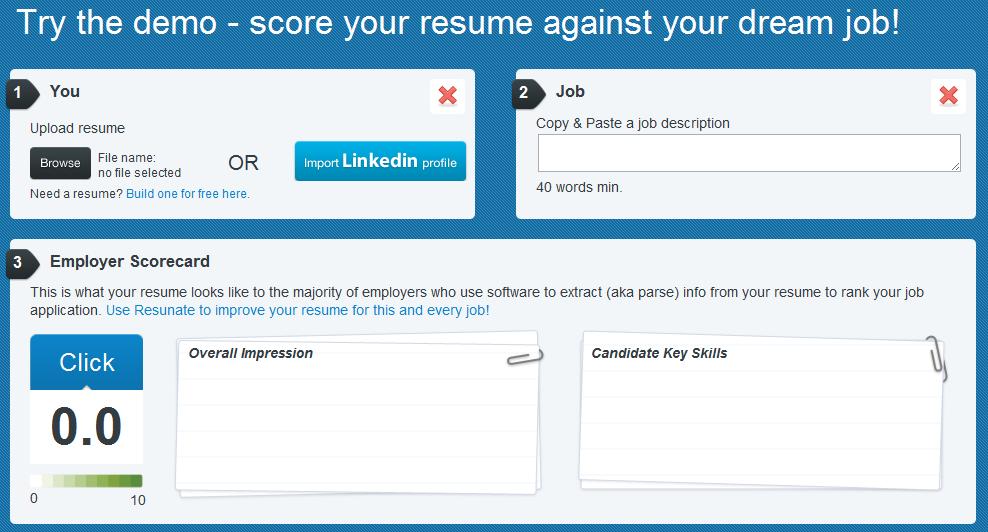
About Resunate
In their own words – Resunate is a product of Careerimp, Inc. – based in Pittsburgh, PA. Our mission is to make applying to jobs easier, more effective, and, believe it or not, even fun.
Our founders came together in early 2010, frustrated with the current state of job applications. They observed that most job seekers were blindly submitting their resume without understanding how it would be processed by employers. Hence, the launch of Resunate. A web tool to provide legitimate, quantitative feedback to job seekers; and confidence for employers that they are selecting the best candidate in their applicant pool.
CAREERGEEKBLOG.COM HAS AN AFFILIATE AGREEMENT WITH RESUNATE. EVERY TIME YOU UPGRADE TO A PAID PLAN, WE GET A PERCENTAGE OF IT.
THE FOLLOWING REVIEW IS NOT INFLUENCED BY OUR AFFILIATE AGREEMENT.

<a href=”https://www.careergeekblog.com/2012/03/11/resunate-cv-review/ ” target=”_blank”> <img src=”http://s19.postimage.org/bld2f16lf/Resunatereview.jpg” style=”border:none;”/> </a>
About the author
Faizan Patankar
I started Career Geek Blog in 2011 to share my experience in job-hunting. I now focus on careers industry and blogging is just a tool to share that info. Love hacking careers. During the day I focus on my hobby - Engineering.
I wished you would have expounded on reasons you like Resunate. I am perusing the internet looking for hard facts data regarding the software. This article started off strong, then sort of faded out. You offer no solid information to the reader then expect us to purchase to earn you money. All of us who read you blog are not familiar with you or your work, so this is a little disappointing.
Hi Donna, thanks for leav feedback. I wrote the article and at time of writing I only had access to the free version, and the intention was people can read the basic and then try it. I loved that software because it did what it said and in a visually aesthetic manner. BUT I never paid for the premium version. At a later stage they were taken over by a different company and then some changes including price increase happened. In the mean time we cancelled our affiliate agreement as the company didn’t pay for the adverts they placed on the blog. My emails to their CEO went unanswered. So no, we do not make money of this but thanks for bringing to our attention, the article will be updated accordingly. I hope you enjoy rest of the content on the blog.
Hello Faiz and Donna,
Just to add more insight on this, I too was won by the concept but to be honest after using it for 24 hours I think the program remains buggy. You would think such a service would be to help users out but i also think that companies are constantly changing their ATS to make opportunities highly competitive.
I applied to a few roles scoring my resume to a 10 but I think it really depends on the ATS and i don’t know which one Resunate is programmed to follow. I have nothing positive to write about here but should i get a call for an interview i would regard the tool to be helpful.
For now, I was refunded the full fee earlier this afternoon after i notified the folks at Resunate that there were way too many bugs and the process of creating a resume was getting more and more “frustrating”.
If i get a call for an interview, I will be happy to continue my subscription with them and also write back here.

What’s the #1 Thing Blocking You From Building a 6-Figure+ Business? Take Our Quiz Now
Empowerment, Mastery & 6-Figure Pathways for Resume Writers & Career Coaches
Resume vs. the ATS: 6 Top Intelligence Tools That Look Technology in the Eye
As a career practitioner and disciple of intelligence analysis, nothing boosts the adrenaline more than analyzing technology and how it influences recruitment. Bottom Line Up Front (BLUF): a big chunk of coaching time is dedicated to helping them understand this process. And it is a BIG data issue. Recruitment and technology trends advance faster than the average person can digest them.
Applicant Tracking Systems (ATS), or Talent Management Systems (TMS), are at the root of recruitment. Starting as simple resume and application repositories, they evolved into workflow management and reporting systems. Then, evolution erupted again. Algorithms now dissect and translate keyword semantics while extracting big data. For years, I’ve predicted a “ Gattaca ” workplace in which biometric data will determine whether a candidate is a good “culture fit.” Raise an eyebrow? The military already uses it , and there is no doubt that it will find its way into the workplace.
Balancing artificial and human intelligence is critical to navigating an increasingly complex recruitment system. Although some organizations may stick to a “balanced” approach, let’s face it, others will not. This is why candidates need to understand how to manage the recruitment process.
Here are six intelligence tools to help applicants navigate an ATS:
- Jobscan . An online resume analyzer, Jobscan will compare your resume against the job posting to make sure it contains relevant keywords. It also provides you with a match rate percentage and tips on how to improve your resume. Your initial trial is free, but continued use requires a subscription.
- Resunate . A competitor of Jobscan, Resunate allows you to import or paste a job description and compare it against your resume. Instead of providing a percentage match, it scores compatibility using a 10.0 scale. The initial trial is free, but a subscription is required to continue.
- CVLift . Different from a full scan comparison, CVLift generates keywords based on a job title. Simply insert your desired job title, and CVLift displays a list of common keywords for that job. Oh yeah, it’s free!
- iGrad . Not only is it a job search engine, but iGrad’s Job Genius Resume Analyzer will scan job descriptions and identify the keywords you need in your resume. Not very easy to recognize on the page, it is the tab next to the “All Jobs” button. Best yet, it is FREE!
- WriteWords . Rather than comparing and scoring your resume against a job description, WriteWords is a phrase frequency counter. Since a resume should contain the most prominent keywords in a job description, WriteWords will identify those keywords for you. Better yet, who doesn’t love a great writing community? Oh, did I mention this is free too?
- Wordle , Tagxedo , Tagul , VocabGrabber . Many people use word cloud generators. Simply paste the job description into the box (avoid the company description and requirements), and it will generate a word cloud featuring the most prominent keywords. VocabGrabber is a favorite because it also ranks keywords based on relevance. Each generator is FREE, so that should put you on cloud nine.
The Emerging Future estimates that the capabilities of information technology will double every 12-18 months. But there is one thing you can count on: the human potential to get around that technology will double too.
Oluwafemi Adebayo
Target Resumes Fast
Unlock over 30 Free Expert Resources. Includes core lessons, best practice tip sheets, master classes, and video tutorials.
Resume Writers & Career Coaches:
Why did I choose Career Directors International? Prior to this time, I have tried and tested many membership resources and it didn't turn out well.
[President] Laura DeCarlo's free resource changed everything for me. From zero to six-figures didn't come easy. I dedicated my time to study how her process worked and it did the magic.
This triggered my decision to be a member of the community.
You will also receive tip emails and invitations to watch liveshow replays of our weekly livestream show. We do not share your information.
About The Author
Susan barens, mhrd, 5 thoughts on “resume vs. the ats: 6 top intelligence tools that look technology in the eye”.
Thanks for sharing. This articles is a great resource to help applicants land the jobs they are applying for.
Thank you for posting, Susan. I had no clue there were so many sites to help in recruiting. thank you for sharing.
I have gathered a lot of information from this article. Thanks to Sushan for this article.
This is great and such an eye opener. Let me get down to business of perfecting my resume. God bless
There is also a free online tool called https://cvscan.uk to find the keywords a CV’s missing compare to a job ad.
Comments are closed.
Resumes Writers &Career Coaches:
Sign up now to unlock access to all CDI free lessons + invitations to watch replays of our Success Secrets show.
We do not share your information
I tested 5 AI resume builders to help get a job — here's what happened
Here’s how to apply for a job using AI

I long for the day when I’ll wake up in the morning and get my AI ready to go to work for me . Until that time comes, the least AI could do for me today is to help me land a job I like.
Not everyone is a fan of resume and cover letters, but they remain staples in many recruitment processes.
For years, employers have also been using forms of AI to filter through these documents in order to narrow down the pool of applications they receive for any given vacancy.
The latest advances in generative AI mean that right now employees can leverage AI tools at their disposal to empower themselves in the job-hunting process.
I wanted to see how powerful these tools are. To find out, I created a shortlist of AI resume and cover letter builders that I wanted to try. Tom’s Guide believes in fair fights, so I used each of them as though I was applying for the same job with the same profile.
A target was required and I found a LinkedIn ad for a real job as a remote Software Engineer with generative AI responsibilities at Meta (formerly Facebook ) that looked promising.
The role asked for a candidate with over two years of coding experience and over two years of building large-scale applications. More experience was required in designing and completing medium to large features without guidance. Meta was looking for a candidate with, or in the process of obtaining, a Bachelor's degree in Computer Science, Computer Engineering or equivalent practical experience. In exchange, the company was offering a salary between $116k and $168k per year.
Sign up now to get the best Black Friday deals!
Discover the hottest deals, best product picks and the latest tech news from our experts at Tom’s Guide.
I created a fictitious aspiring Meta software engineer, Tamsin Smith, in order to have some kind of profile I could submit to the AI. Smith holds two Stanford University degrees in computing science, completed an internship with Twitter and has been working at Google as a software engineer since 2019.
If that’s not enough for Mark Zuckerberg to give her an offer, she also leads a local scouting group in her free time.
With an actual job ad and an alter ego in hand, I was ready to start reviewing AI tools. Read on to find out which tools I used, what they produced and my thoughts on their performance.

My first attempt was with Rezi.ai since it offers a free basic service and I wanted to check if the way I designed the review could work in principle. And it did!
Right after confirming my email, I was creating Tamsin Smith’s first resume.
I was presented with a choice between a “Job-Tailored Resume” and a “General Purpose Resume”; I went with the first choice as it was exactly what this test was about. It asked me for the role and company I’m targeting but I was blindsided when Rezi asked me to insert a job application I’d written for the role. Isn’t this something the AI should be doing for me?
I finished this side quest and then added basic details like my name and email, followed by my previous work experience. Here’s when I first encountered signs of AI life in the form of a bullet point generator to further explain my role.
Rezi went on to ask me to add details on projects I’d worked on, my education history, certifications, coursework, involvement in other organizations, and my skills.
The next exciting step was the summary section, where I gladly let the AI take control. It was nothing I couldn’t have come up with myself if I simply wanted to summarize my resume, but it at least merits a pass mark. (I wanted to ask the AI to write a cover letter for me based on the finished resume but that feature requires a subscription.)
Overall Rezi marked the resume it produced at 87 out of 100, which I think is a bit too generous. If you have a rough idea of what you want your resume to look like, by all means, use Rezi so you don’t have to worry about the formatting. It might also provide a helpful AI-generated bullet point or two along the way.
If you were worried that not using Rezi’s AI was the one thing stopping you from getting your dream job, rest assured that (at least with its free version) this is not the case.
My score: 3/5
Resumaker.ai

“Designed templates that will get you hired at the world's leading companies,” Resumaker proudly displayed on its homepage. I also had to pay ($0.99) to download my resume and cover letter. Surely, I was on the verge of getting Tamsin hired?
By now I’d gotten the hang of inserting details like my education and work history. In this regard, little separates the resume builders tested here.
The AI kicked in to provide me with text I could insert as accomplishments in my jobs and as the headline summary. The latter left much to be desired but at least it was presentable. Resumaker didn’t offer to beef up my volunteering section so I had to write that part manually. As a whole, the resume felt a bit dry but at least it was presentable.
However, it’s a good thing this service isn’t called Coverlettermaker. Every sentence it generated started with either an “I am” or “I have”. When you’re working with such a structure, there’s only so much you can do to make the rest more exciting. Furthermore, it left the [Company Name] field for me to fill in. AI that’s supposed to help me land a job in a highly competitive market should come with higher standards.
Resumaker.ai claims that thousands of applications it created landed people jobs. If there’s any truth to that, then on the bright side we really shouldn’t be overthinking what we’re sending to hiring managers.

The main question I asked myself before deciding whether each AI builder deserved a pass mark was: Can I send out the résumé as is?
Teal didn’t quite make the cut here.
It asked me to connect the specific job I was applying for from LinkedIn to the resume and it started analyzing the job ad for keywords I should include. Fantastic! I was ready for a made-to-measure summary, past accomplishments, and cover letter — the areas where I wanted the AI to work its magic.
Unfortunately, this is where I felt let down. In the headline summary, Teal ended up giving me a compilation of the achievements it had previously generated but also prominently added that I had expertise in “work authorization”. The AI thought the right to work in the U.S. requirement from Meta’s job description was a hard skill.
It scored its own resume at 79%.
As far as its cover letter goes, I appreciated that I could generate it for free without having to spend time adding more details than I already had. However, the result was something I could have just as easily written myself.
My score: 2/5
Kickresume.com
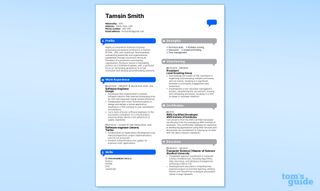
The last AI resume maker I wanted to test was Kickresume, which had the highest monthly fee out of the lot at $19 per month. You can bring that down by paying an annual lump sum that brings the pricing down to $9 a month or, as I did, utilize the free trial version.
Right when I was losing hope in the resume generators, Kickresume lifted my spirits.
Its helpful AI writer was alongside me from start to finish, offering handy suggestions for work accomplishments, explaining my certifications, and also suggesting skills I should list specifically for a software engineering position. I ended up with a clean-looking CV and I didn’t even have to break a sweat.
Kickresume gave the resume it generated a score of 88/100.
If I’m in a pinch and need a new resume that I don’t have to scan for AI-generated sentences that would land me in the "rejected" pile, Kickresume.com is the first website I’ll be visiting.
I wanted to add a nice cherry to the cake, so I asked Kickresume to create a cover letter using the great resume it made. But this is where I was underwhelmed.
While devoid of grammatical errors, I felt as though the AI didn’t take the résumé and job description I gave into consideration. It provided me with a few short lines that didn’t even name-drop Tamsin’s fictitious stints at Twitter and Google. You wouldn’t even know she completed two degrees at Stanford. Based on my positive experience with the résumé, I couldn’t believe this was the same AI content generator.
My score: 4/5
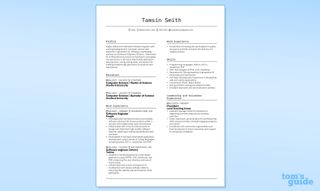
No subscriptions. No plugins. I wanted to see how well the free version of OpenAI ’s ChatGPT would do against the four dedicated AI resume and cover letter generators listed above.
I tweaked a prompt that I found online and, in 161 words, I asked the AI for a first draft of my new resume. I then asked the chatbot to refine its work based on the job description I gave it to make my resume less generic. In seconds, I had my second draft.
Since ChatGPT only gave me a plain text version of my resume, I then pasted what it gave me into a template from one of the previous builders.
I’m happy to announce that both myself and Tamsin were very pleased with the results. The resume easily rivals the ones generated from the other services I tested. I wouldn’t have minded some text to beef up the education section to explain what I had learned at Stanford. Also, the line pointing out that Meta was previously called Facebook is something I would never have included in a resume intended for Meta’s eyes. Other than that, ChatGPT gave me decent results in the shortest amount of time.
I was especially impressed with the cover letter I asked ChatGPT to craft for me. It was perhaps a bit too long for some tastes but it was arguably the most well-rounded out of the five.
Honorary score: 4/5
The verdict
There have already been reports of people using AI to write resumes and cover letters who ended up getting hired for the positions they’ve applied for, and I’m not surprised. But as this test has shown, a website’s claim that it uses AI to provide a service is not some kind of guarantee of the level of service you can expect.
Shop around when looking for AI resume and cover letter writers. Perhaps combine two or more of them to leverage each one’s specific strengths. But add the finishing touches yourself.
More from Tom's Guide
- Google's new Gemini AI could beat ChatGPT — here's why
- Google’s plan to train its AI now includes the entire public internet
- 3 best AI synthetic video generators you can use today — tested and compared
Christoph Schwaiger is a journalist who mainly covers technology, science, and current affairs. His stories have appeared in Tom's Guide, New Scientist, Live Science, and other established publications. Always up for joining a good discussion, Christoph enjoys speaking at events or to other journalists and has appeared on LBC and Times Radio among other outlets. He believes in giving back to the community and has served on different consultative councils. He was also a National President for Junior Chamber International (JCI), a global organization founded in the USA. You can follow him on Twitter @cschwaigermt.
iOS 18.2 launch is imminent — heres's all the new features for your iPhone
I tried to use Apple Intelligence's Image Playground to design a Thanksgiving menu — here's what I learned about the app in the process
The new Llama 3.3 70B model has just dropped — here’s why it’s a big deal
Most Popular
- 2 LG 2025 OLED TVs just leaked ahead of CES — meet the LG C5 and G5
- 3 Better than Black Friday! Pixel 9 Pro price drops by 40% in this epic holiday deal — now $599
- 4 Fake video conferencing app is stealing passwords and spreading malware — how to stay safe
- 5 Hurry! Christmas trees are up to 50% off at Amazon, Home Depot and Balsam Hill
- [email protected]
- (202) 659-2111

Home » Blog » Make Your Resume Resonate with Resunate.com
Make Your Resume Resonate with Resunate.com
Last week, we posted a tip on how to read job ads and suggested tailoring your resume to be job-specific. Well now, we found a service that will tailor your resume for you! It’s called Resunate and here’s how it works.
To get started, you first have to create an account. Resunate has a free basic plan that allows you to upload and manually edit an unlimited number of resumes, but you can only use the job description Auto-Focus tool three times. There are also several premium plans that offer unlimited use of the auto-focus tool.
After setting up your account, you can upload your resume or import your LinkedIn profile. You then fill in any missing information and format your resume using one of several resume templates based on industry and experience level.
Once you are comfortable with the content and style of your resume, copy and paste a job description onto the site to get your JobFocus score. This is the score that tells you, on a scale of 1-10, how suited you are for that job. Now comes the fun part: the score will highlight which sections of your resume are relevant to the job and which can be edited or deleted. You can edit your resume manually or use the Auto-Focus tool, which will reorder bullet points and remove irrelevant information for you. Once you get your score as close to 10 as possible, you can download the resume and use it to apply or, if the hiring manager has provided an email address, you can send it straight from Resunate.
According to one study , resumes that are pre-screened with Resunate were two times more likely to be called back for an interview than a candidate’s original resume. Since Resunate offers a free plan, it’s worth investing your time in creating a sharper, job-specific resume to help you land that job.
Quick Links
Job Seekers
P: (202) 659-2111
Follow Us on LinkedIn

More From Forbes
What AI Wants: Examples To Help Your Résumé Stand Out And Land The Job
- Share to Facebook
- Share to Twitter
- Share to Linkedin
AI-driven hiring tools are transforming the way résumés are evaluated, with algorithms scanning for specific keywords, structures, and details to decide who gets noticed. While these systems can streamline hiring processes, they also pose challenges for job seekers who don’t tailor their résumés effectively. Understanding what AI wants in a résumé can make all the difference in whether you get past the filters and into the hands of a recruiter .
Résumé Experience Section: Good Vs. Bad
Résumé Experience Section: Bad Vs. Good
Bad example of job experience when submitting a résumé scanned by ai.
Administrative Assistant, XYZ Corp.
- Handled daily office tasks.
- Managed communication between teams.
- Assisted with scheduling.
This example is vague, lacks measurable outcomes, and omits the keywords that align with job descriptions, reducing its chances of being flagged by AI systems.
Good Example Of Job Experience When Submitting A Résumé Scanned By AI
- Oversaw daily operations, reducing processing time by 15% through improved scheduling workflows.
- Coordinated cross-departmental communications, fostering collaboration among five teams.
- Managed executive calendars and arranged meetings using Outlook and Google Workspace.
This version includes specific keywords like “scheduling workflows” and measurable achievements that demonstrate value while aligning with job requirements.
Résumé Education Section: Bad Vs. Good
Fbi warns iphone, android users—change whatsapp, facebook messenger, signal apps, what we know about luigi mangione: suspect in brian thompson shooting charged with murder, today’s nyt mini crossword clues and answers for tuesday, december 9th.
Bad Example Of Education Experience When Submitting A Résumé Scanned By AI
Bachelor’s Degree in Business, Generic University
This entry lacks details about coursework or accomplishments that would align with a potential job description.
Good Example Of Education Experience When Submitting A Résumé Scanned By AI
Bachelor of Science in Business Administration, Generic University (Graduated 2023)
- Relevant Coursework: Human Resource Management, Organizational Behavior, Advanced Excel for Business Analytics.
- Capstone Project: Led a team of four in designing a recruitment strategy that improved hiring efficiency by 20%.
The improved version uses keywords like “Human Resource Management” and provides specific examples of accomplishments that resonate with AI screening systems.
Résumé Skills Section: Bad Vs. Good
Bad example of skills section when submitting a résumé scanned by ai.
- Communication
- Organization
- Microsoft Office
This skills list is overly generic and doesn’t highlight job-specific tools or competencies that AI systems prioritize.
Good Example Of Skills Section When Submitting A Résumé Scanned By AI
- HRIS platforms (Workday, BambooHR)
- Advanced Excel (pivot tables, macros)
- Project Management (Asana, Trello)
- Employee Onboarding and Training
This version highlights relevant technical tools and skills that are more likely to match the job description and catch the AI’s attention.
Résumé Formatting: Bad Vs. Good
Bad example of formatting when submitting a résumé scanned by ai.
Résumés with graphics, tables, and unconventional fonts are problematic . Many AI systems struggle to read complex layouts, which could cause important information to be missed.
Good Example Of Formatting When Submitting A Résumé Scanned By AI
A clean, text-based résumé with a standard format (e.g., reverse chronological order, bullet points, consistent fonts like Arial or Times New Roman) is best. Simple, structured formatting ensures that AI systems can scan and interpret your résumé without any issues.
Top Tips For AI-Friendly Résumés
Use keywords from job descriptions by tailoring your résumé to include the exact phrases and terms used. For example, if the job mentions "HRIS management," use that exact phrase rather than a variation like “HR systems.” Quantify achievements whenever possible, such as “increased sales by 25%” or “reduced costs by $10,000 annually.” Avoid excessive jargon, as overloading your résumé with buzzwords can make it appear unnatural and could still get flagged by AI. Stick to bullet points and a clear structure. Avoid using images, columns, and excessive formatting. Customize your résumé for every job application, as AI systems rank résumés higher when they directly reflect the job description.
Conclusion: What AI Wants In A Résumé
What AI wants in a résumé is clarity, relevance, and alignment with job descriptions. By including specific keywords, measurable outcomes, and straightforward formatting, you can significantly improve your chances of getting noticed. Tailoring your résumé to meet the expectations of AI systems isn’t just about getting past the algorithms; it’s about showcasing why you’re the perfect candidate for the role. In a competitive job market, understanding what AI wants can make all the difference.

- Editorial Standards
- Forbes Accolades
Join The Conversation
One Community. Many Voices. Create a free account to share your thoughts.
Forbes Community Guidelines
Our community is about connecting people through open and thoughtful conversations. We want our readers to share their views and exchange ideas and facts in a safe space.
In order to do so, please follow the posting rules in our site's Terms of Service. We've summarized some of those key rules below. Simply put, keep it civil.
Your post will be rejected if we notice that it seems to contain:
- False or intentionally out-of-context or misleading information
- Insults, profanity, incoherent, obscene or inflammatory language or threats of any kind
- Attacks on the identity of other commenters or the article's author
- Content that otherwise violates our site's terms.
User accounts will be blocked if we notice or believe that users are engaged in:
- Continuous attempts to re-post comments that have been previously moderated/rejected
- Racist, sexist, homophobic or other discriminatory comments
- Attempts or tactics that put the site security at risk
- Actions that otherwise violate our site's terms.
So, how can you be a power user?
- Stay on topic and share your insights
- Feel free to be clear and thoughtful to get your point across
- ‘Like’ or ‘Dislike’ to show your point of view.
- Protect your community.
- Use the report tool to alert us when someone breaks the rules.
Thanks for reading our community guidelines. Please read the full list of posting rules found in our site's Terms of Service.

IMAGES
VIDEO
COMMENTS
Creating Your Resume. As you begin to develop your resume, you will need to use a layout that makes your resume concise and consistent. You don't need to use a number of fonts and colors as you don't want to overcomplicate the document. Try using one of these online tools to find a template that will best showcase your talents in a readable ...
Rezi is an AI-powered resume builder designed to help you create professional resumes that can pass applicant tracking systems (ATS). Used by over 2.4 million people, Rezi offers a platform that makes your resume stand out. Key Features. AI Skills Explorer: Finds related skills in your resume to help inspire your job search.
In your quest to create the perfect resume, no doubt you've encountered several AI (artificial intelligence) applications all supposedly guaranteeing the same promise: to be able to save you time ...
You can upload your CV application and review it against the job advert. It compares words on your CV with those on the job advert and the skills required, along with other data and does the magic. It will give you a score out of 10 called the 'job score'. Higher 'job score' means your CV matches the job description quite well.
An online resume analyzer, Jobscan will compare your resume against the job posting to make sure it contains relevant keywords. It also provides you with a match rate percentage and tips on how to improve your resume. Your initial trial is free, but continued use requires a subscription. Resunate. A competitor of Jobscan, Resunate allows you to ...
If you were worried that not using Rezi's AI was the one thing stopping you from getting your dream job, rest assured that (at least with its free version) this is not the case. My score: 3/5 ...
Once you get your score as close to 10 as possible, you can download the resume and use it to apply or, if the hiring manager has provided an email address, you can send it straight from Resunate. According to one study, resumes that are pre-screened with Resunate were two times more likely to be called back for an interview than a candidate ...
But even if you do start from scratch, Teal has excellent step-by-step best practices to help you build your resume. Templates Focus on Content Over Fancy Designs. This is one area that many resume builders get wrong, but Teal gets it right. They have a solid resume layout. It even includes a place for context about the companies you've ...
Tailoring your résumé to meet the expectations of AI systems isn't just about getting past the algorithms; it's about showcasing why you're the perfect candidate for the role.
4. Zety. Zety is one of the most popular online resume builders that uses AI to assist you in writing your resume's content. They boast a nice range of simple templates, a user-friendly interface, and helpful suggestions for your resume's content. Zety's AI resume builder makes it simple to complete your work experience section, offering several relevant bullet points to browse and ...